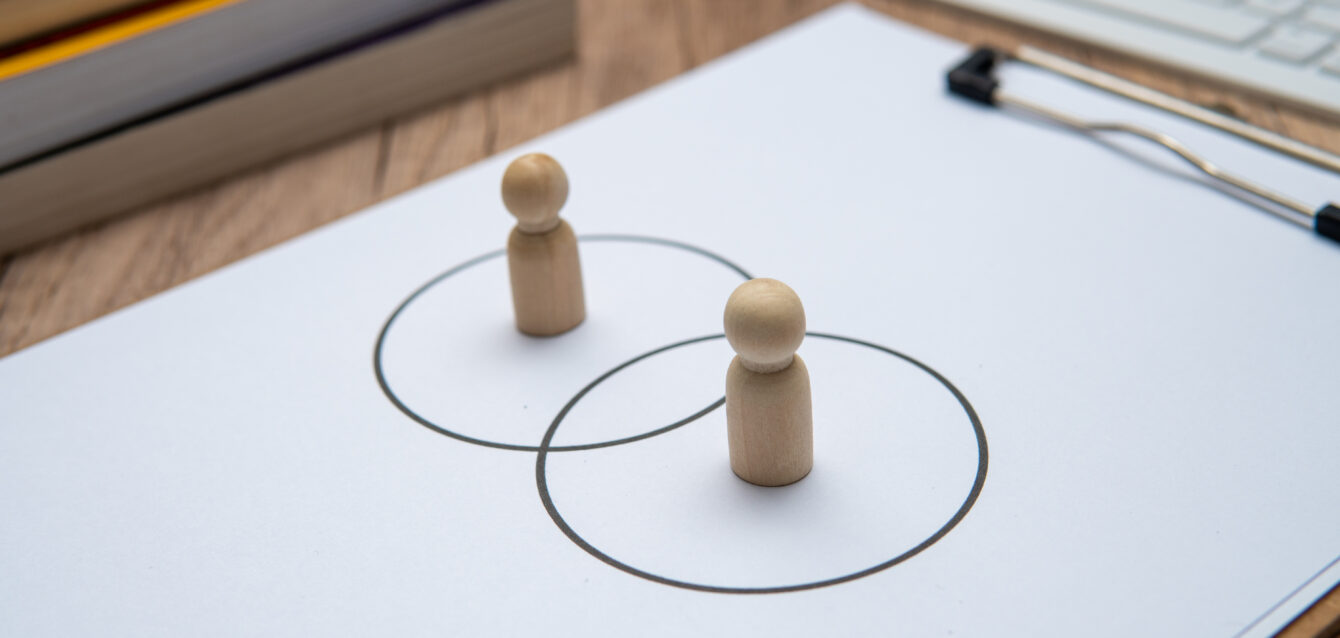Duplicate content is silently sabotaging your SEO efforts, and you might not even know it. Research shows that up to 29% of web pages contain duplicate content[1], creating confusion for search engines and diluting your rankings. The solution? URL canonicalization—a powerful but often misunderstood technique that tells Google exactly which version of your content deserves the spotlight.
What Is URL Canonicalization and Why It Matters for Your Business
URL canonicalization is the process of selecting the preferred URL when multiple versions of the same content exist on your website. Google defines a canonical URL as “the URL of the best representative page from a group of duplicate pages”[2]. Think of it as choosing the “master copy” that search engines should index and rank.
For small businesses and ecommerce sites, this isn’t just a technical nicety—it’s a competitive necessity. When search engines encounter duplicate content, they must decide which version to index. Without clear guidance through canonical tags, you’re essentially asking Google to guess, often resulting in:
- Diluted page authority spread across multiple URLs
- Lower search rankings due to keyword cannibalization
- Reduced organic traffic as your best content gets buried
- Wasted crawl budget on duplicate pages
Understanding Keyword Cannibalization: The Hidden SEO Killer
Keyword cannibalization occurs when multiple pages on your site compete for the same search terms, essentially fighting against each other in search results. This happens most commonly with:
Common Cannibalization Scenarios
Ecommerce Product Variations: Your online store might have separate URLs for different product sizes, colors, or configurations. Without canonical tags, each variation competes for the same product keywords, splitting your SEO authority.
Category and Subcategory Pages: A local restaurant might have pages for “Italian Food,” “Pasta Dishes,” and “Spaghetti Specials” that all target similar keywords, causing internal competition.
Blog Content and Service Pages: Your blog post about “WordPress SEO Tips” might cannibalize your main “WordPress SEO Services” page, confusing search engines about which should rank higher.
The impact is significant: instead of one strong page ranking #3 for your target keyword, you might have three weak pages ranking #15, #23, and #31—effectively invisible to potential customers.
How to Identify Duplicate Content on Your Website
Before implementing canonical tags, you need to find your duplicate content issues. Here are the most effective methods for small business owners:
Method 1: Using SEMrush for Comprehensive Analysis
SEMrush’s Site Audit tool provides the most thorough duplicate content analysis. Here’s how to use it:
- Set up a project in SEMrush and run a full site audit
- Navigate to Issues tab and filter for “Duplicate content” warnings
- Review duplicate title tags and meta descriptions—these often indicate content duplication
- Check the “Pages with duplicate content” report for exact matches
- Export your findings to create an action plan
SEMrush will show you percentage matches and help prioritize which duplicates need immediate attention. Focus first on pages with high traffic potential or existing rankings.
Method 2: WordPress Plugins for Quick Detection
For WordPress users, several plugins can identify duplicate content without monthly fees:
Yoast SEO: The premium version includes duplicate content detection. Navigate to SEO → Tools → File editor to check for duplicate meta descriptions and titles.
All in One SEO (AIOSEO): Offers duplicate content analysis in their pro version, with detailed reports showing potential issues across your site.
Screaming Frog SEO Spider: While not a WordPress plugin, this desktop tool crawls your site and identifies duplicate content, title tags, and meta descriptions. The free version handles up to 500 URLs—perfect for most small business sites.
Manual Identification Techniques
For smaller sites, you can identify duplicates manually:
- Google Search Operator: Use
site:yoursite.com "exact phrase from your content"to find pages with identical content - URL Variations: Check for HTTP vs HTTPS, www vs non-www, and trailing slash issues
- Parameter URLs: Look for URLs with tracking parameters, session IDs, or sorting options
Creating and Implementing Canonical URL Tags
Once you’ve identified duplicate content, it’s time to implement canonical tags. The canonical tag is an HTML element placed in the <head> section that tells search engines which version of a page to index[3].
Basic Canonical Tag Structure
The canonical tag follows this format:
<link rel="canonical" href="https://yoursite.com/preferred-url" />Critical Implementation Rules:
- Use absolute URLs (include https:// and full domain)
- Place the tag in the <head> section of your HTML
- Use only one canonical tag per page
- Ensure the canonical URL is accessible and returns a 200 status code
WordPress Implementation Methods
Using Yoast SEO:
- Edit the page/post with duplicate content
- Scroll to the Yoast SEO meta box
- Click the “Advanced” tab
- Enter your preferred URL in the “Canonical URL” field
- Update the page
Using All in One SEO:
- Open the duplicate content page in WordPress
- Find the AIOSEO settings below the editor
- Navigate to the “Advanced” section
- Enter the canonical URL
- Save your changes
Manual HTML Method: For custom themes or specific pages, add the canonical tag directly to your theme’s header.php file or use WordPress hooks:
function add_canonical_tag() {
if (is_singular()) {
echo '<link rel="canonical" href="' . get_permalink() . '" />';
}
}
add_action('wp_head', 'add_canonical_tag');Real-World Implementation Examples
Ecommerce Product Variations
Problem: Your online store has these URLs for the same product:
- yourstore.com/red-widget
- yourstore.com/red-widget?color=red
- yourstore.com/red-widget?size=large
- yourstore.com/red-widget?color=red&size=large
Solution: Choose yourstore.com/red-widget as the canonical URL and add this tag to all variation pages:
<link rel="canonical" href="https://yourstore.com/red-widget" />Blog Pagination
Problem: Your blog category has multiple pages:
- yourblog.com/category/seo/
- yourblog.com/category/seo/page/2/
- yourblog.com/category/seo/page/3/
Solution: Each paginated page should have a self-referencing canonical tag, not pointing to page 1. This preserves the user experience while avoiding duplicate content issues.
Protocol and Subdomain Variations
Problem: Your site is accessible via:
- http://yoursite.com
- https://yoursite.com
- https://www.yoursite.com
Solution: Choose your preferred version (typically https://www.yoursite.com) and implement canonical tags site-wide. Also set up 301 redirects from non-preferred versions.
Advanced Canonicalization Strategies
Self-Referencing Canonicals
Every page should include a canonical tag pointing to itself, even if no duplicates exist. This prevents future issues and gives search engines clear guidance. Google recommends this as a best practice[4].
Cross-Domain Canonicalization
If you syndicate content across multiple domains, use canonical tags to point to the original source. This is crucial for businesses with multiple brand websites or franchise locations.
Handling Faceted Navigation
Ecommerce sites with filter options (price, color, brand) create thousands of URL variations. Implement canonical tags strategically:
- Low-value filter combinations → canonical to main category
- High-value filter combinations → allow separate indexing
- Use robots.txt and meta robots tags in combination with canonicals
Common Canonical Tag Mistakes to Avoid
Multiple Canonical Tags: Having more than one canonical tag per page confuses search engines. Google may ignore all canonical signals if multiple tags exist[5].
Canonical Chains: Don’t create chains where Page A canonicalizes to Page B, which canonicalizes to Page C. Point directly to the final destination.
Canonicalizing to Non-Existent Pages: Ensure your canonical URLs return 200 status codes, not 404s or redirects.
Using Relative URLs: Always use absolute URLs in canonical tags to avoid confusion.
Canonical Conflicts: Don’t canonical to a page that’s blocked by robots.txt or has a noindex tag.
Measuring the Impact of Your Canonicalization Efforts
Track these metrics to measure success:
Google Search Console:
- Monitor the “Coverage” report for duplicate content issues
- Check “Page Indexing” reports for canonical-related problems
- Track organic traffic changes for previously cannibalized keywords
Analytics Tracking:
- Set up goal tracking for pages that previously had canonical issues
- Monitor organic traffic growth to canonical pages
- Track keyword rankings for terms affected by cannibalization
Technical Monitoring:
- Regular crawls with Screaming Frog to ensure canonical tags remain intact
- Monitor for new duplicate content as your site grows
- Check that canonical URLs are being honored by search engines
Why This Matters More Than Ever for Small Businesses
In 2025’s competitive digital landscape, small businesses can’t afford to waste SEO authority on duplicate content. With 50% of websites using duplicate meta descriptions and 54% using duplicate title tags[6], proper canonicalization gives you a significant advantage over competitors who ignore this fundamental SEO practice.
Consider a local service business competing for “best pizza delivery Detroit.” If your competitor’s site has five pages targeting this keyword (menu page, delivery page, location page, etc.), their authority is split five ways. Your single, well-optimized page with proper canonicalization can outrank all their scattered efforts.
For ecommerce sites, the impact is even more dramatic. Product variations, sorting options, and filter combinations can create thousands of duplicate pages. By implementing canonical tags, you consolidate this authority into your most valuable product pages, improving rankings and driving more qualified traffic.
Key Takeaways
- Duplicate content affects 29% of web pages—identifying and fixing yours provides immediate competitive advantage
- Canonical tags consolidate SEO authority by telling search engines which version of duplicate content to index and rank
- Keyword cannibalization destroys rankings—use canonicalization to prevent internal competition between your pages
- SEMrush and WordPress plugins make duplicate content detection accessible for small business owners
- Proper implementation requires absolute URLs in the <head> section, with only one canonical tag per page
- Every page should have a canonical tag, even if pointing to itself, as a best practice
- Common mistakes include canonical chains, multiple tags, and pointing to non-existent pages
- Success measurement requires monitoring Google Search Console, analytics, and regular technical audits
Take Action: Your Next Steps to Better SEO
Don’t let duplicate content continue sabotaging your search rankings. Start by auditing your site for duplicate content issues, then implement canonical tags systematically. Remember, this isn’t a one-time fix—as your site grows, new duplicate content issues will emerge.
Ready to take your SEO to the next level? Get your free SEO audit to identify duplicate content issues and other optimization opportunities. Or explore our comprehensive SEO checklist to ensure you’re covering all the bases for better search visibility.
Your competitors are likely ignoring these technical SEO fundamentals. By mastering URL canonicalization, you’re positioning your business to capture the organic traffic they’re leaving on the table.
References
- Neil Patel, “Duplicate Content: 5 Myths and 5 Facts About How It Impacts SEO”, neilpatel.com, January 2025
- Google Developers, “What is URL Canonicalization”, developers.google.com, 2025
- All in One SEO, “What is a Canonical URL? Ultimate WordPress Guide to Canonical Tags in 2025”, aioseo.com, January 2025
- Google Search Central, “How to Specify a Canonical with rel=’canonical’ and Other Methods”, developers.google.com, 2025
- SEMrush, “Canonical URLs: A Beginner’s Guide to Canonical Tags”, semrush.com, December 2024
- SE Ranking, “150+ Fresh & Fact-Checked SEO Stats for 2025”, seranking.com, March 2025