So, you want to master keyword audits and become the marketing hero your business deserves — cape optional, of course. In under 20 minutes: this guide will teach you how to read a Keyword Audit Report like a pro, spy on your competitors using SEMrush, and use real search data to write titles, headers, and content that actually rank. Whether you’re on WordPress, Wix, or Shopify, we’ll show you how to turn your website’s existing keyword usage into a roadmap for more traffic, more leads, and better visibility. Yes, it’s a bold promise — but one that this article fully delivers on.
What Is a Keyword SEO Audit (and Why Does It Matter)?
A keyword SEO audit is essentially a deep dive into how your site is performing in search engines for specific keywords, or search terms. In simple terms, it’s an SEO optimization process that analyzes which keywords your webpages currently rank for, how those keywords are driving traffic or conversions, and where there are opportunities to improve your keyword strategy [1]. Think of it as a report card for your content’s search performance. The audit will usually highlight:
- Current rankings: Your existing keywords and their positions in Google.
- Missing opportunities: High-value keywords you should be targeting but aren’t (keyword gaps).
- Key metrics: Data like search volume, keyword difficulty, and click-through rate for each term.
By reviewing these elements, you can identify which terms are helping your business and which are falling flat. For example, a keyword audit might reveal that you rank on page 2 for “local bakery Vancouver” – a term with high purchase intent – suggesting you should optimize for it. Regular keyword audits are important because they keep you focused on the search terms that matter to your audience and alert you to changes in search trends. (After all, customer interests and Google’s algorithm can both shift over time.) For a systematic approach, you can use an SEO Checklist to ensure you cover all key areas during your keyword audit.
Head Terms vs. Long-Tail Keywords: Understanding Your Audit
Keyword audits often list terms of varying lengths – from single words to phrases four words long (or more). It’s crucial to understand the difference, because one-size SEO strategy does not fit all keywords. Here’s the breakdown:
- Head terms (1-2 words): These are short, broad keywords (e.g. “bakery”, “shoes”) with high search volume but also high competition. They can drive lots of traffic, but users searching these may have vague intent.
- Long-tail keywords (3-4+ words): These are more specific phrases (e.g. “gluten-free bakery in Vancouver” or “men’s running shoes size 12”) with lower search volume individually, but usually higher intent and lower competition. Long-tail searches often come from people closer to making a decision or looking for very specific information.
Your keyword report likely contains a mix of both. Don’t be alarmed if many of the keywords in your audit are long phrases – that’s actually a good thing.
In fact: the average Google search query is about 3–4 words long, and long-tailed keywords get 1.76× more clicks in organic search results compared to more general short queries [2]. Long-tail terms are often less competitive and can deliver highly qualified visitors who know exactly what they want.
How to apply this to your content strategy: Ensure your websites SEO strategy balances both head terms and long-tail keywords.
You’ll want some broad “head” terms for brand visibility and to capture large audiences, but also plenty of specific long-tail terms that can bring in your most ready-to-engage customers. Marketing experts recommend having a healthy mix of head terms and long-tail terms in your strategy for a balance of short-term wins and long-term growth [3]. For each one-word keyword in your report, see if you can also target a few (3-5) related three- or four-word phrases. For example, if your head term is “bakery,” you might also optimize for long-tails like “artisan French bakery downtown” or “best organic bakery Vancouver.” This way, you cover broad interest and niche intents.
Interpreting the Data: Volume, Difficulty, and Intent
A good keyword audit report doesn’t just list keywords – it provides data to help you prioritize them. Key metrics you’ll often see include:
- Monthly Search Volume: How many people search for that keyword per month. Higher volume means more potential traffic, but often more competition.
- Keyword Difficulty or Competition: A score or indicator of how hard it is to rank for that term (often based on how strong the current top-ranking sites are). A high difficulty keyword might require more effort (or time) to rank for, whereas a low difficulty keyword is a “low-hanging fruit.”
- Current Rank/Position: Where your site currently appears in search results for that keyword, if at all. If your audit is from an agency, they may highlight keywords where you rank on page 2 or 3 – those represent opportunities to optimize and move up to page 1.
- Intent or Category: Some reports tag keywords by intent (e.g. informational, commercial, transactional) or by topic category. Understanding intent is huge – are people looking to learn, or to buy? A keyword like “how to frost a cake” is informational, whereas “cake delivery near me” is transactional. Focus on keywords with intent that matches your goals (content marketing vs. product sales, for instance).
- Website Keyword Density Report: One of the most valuable — and often overlooked — tools in a keyword audit is the Keyword Density Report. Included in every Website Health Report we deliver to our monthly SEO customers, this report shows you exactly how often each keyword appears across your homepage or targeted landing pages.
- Why does that matter? Because search engines evaluate not just whether a keyword is present, but how prominently and frequently it appears in your content. The total density of a particular keyword on a page can be considered spam, and negatively affect your SEO Efforts for that particular page.
When reading these reports, identify the keywords that have a combination of high relevance to your business, manageable difficulty, and solid search volume. Those are usually your priority targets. Also note any surprises – maybe a long-tail question keyword you hadn’t thought of is getting traction, indicating an opportunity to create a new FAQ or blog post.
Action tip: Take note of the “quick win” keywords in your audit – these are terms where you’re perhaps ranking in the middle of page 1 or top of page 2. Tweaking content or building a few internal links could bump you up and yield significant traffic gains. At the same time, earmark some high-volume, competitive head terms as longer-term goals. A balanced approach ensures you get some easy wins while steadily working toward bigger, tougher keywords.
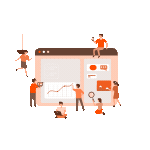
Comparing Your Audit with Keyword Planner and SEMrush
If an SEO agency or tool provided your keyword audit, it’s wise to double-check the findings using your own research tools. Two popular options are Google’s Keyword Planner (a free tool within Google Ads) and SEMrush (a comprehensive SEO toolset). Why use these?
- Google Keyword Planner for accuracy: Google Keyword Planner (GKP) pulls data straight from Google’s databases, so it’s great for getting reliable search volume and trend data. You can input the keywords from your audit into GKP to verify that the monthly search volumes align with what the audit reported. Because this data comes directly from Google’s own search records, it tends to be very accurate [4]. If your agency’s report says “cake delivery near me” has 5,000 searches a month but GKP shows only 1,000, that’s something to clarify or investigate.
- SEMrush (or similar) for deeper insights: Tools like SEMrush, Ahrefs or Moz can provide broader insights beyond what Google’s tool offers. For example, SEMrush can show you related keyword variations, your competitors’ rankings for those keywords, and even suggest new terms you might have missed. It’s normal for different tools to show slightly different numbers (they have different data sources and algorithms), but the qualitative insights are valuable. SEMrush’s strength is in competitive research – you can identify which keywords your competitors rank for that you don’t, known as a “keyword gap.” This analysis often reveals missed opportunities and content ideas.
The best approach is to use these tools in a complementary way. Google’s Keyword Planner provides the trustworthy search volume to validate your keyword choices, while SEMrush’s expansive keyword database and competitor analysis help you expand your list and refine strategy [4]. In other words, if your audit is the base recipe, GKP is the quality-check on ingredients, and SEMrush adds a few secret spices. By comparing your agency’s report with these sources, you ensure no valuable keyword is overlooked and that the data is accurate.
Finding Keyword Gaps and Content Opportunities
One of the most powerful outcomes of a keyword audit is discovering keyword gaps – search queries that your competitors rank for, but you haven’t covered yet. Armed with your audit and a tool like SEMrush or Google Keyword Planner, you can do a simple gap analysis:
- List your competitors: Identify 2–3 top competitors (businesses similar to yours or that appear often in search results for your target terms). These might have been noted in the audit or you can find them by searching your main keywords.
- See what they rank for: Use SEMrush’s Keyword Gap tool or a similar feature to input your site and your competitor’s site. This will output keywords where the competitor appears in search and you don’t. Alternatively, manually plug competitor URLs into Keyword Planner or Ahrefs to glean their top keywords.
- Identify “missing” keywords: Look at the list of keywords you got from step 2. Are there high-volume or highly relevant phrases in there that you’ve never created content for? Those are your keyword gaps – potential goldmines for new content or optimization. For instance, if a competitor is getting traffic from “wedding cake price list” and you haven’t addressed that on your site, consider writing a blog or creating a page on it.
Prioritize the gaps that have good search volume and align with your business. By filling these gaps with quality content, you can quickly expand your reach. Performing this kind of gap analysis and acting on it can noticeably improve your search rankings and organic traffic over time [5]. It keeps you competitive in your niche – otherwise, potential customers might continue finding your competitors first for those topics.
Besides competitor gaps, your keyword audit may also highlight content opportunities in the form of related long-tail queries or common questions. For example, you might discover many people search for “how to choose running shoes for flat feet” and your footwear site could have a guide addressing that. Or an audit for a home contractor might reveal searches like “basement renovation timeline” – a perfect blog post idea. Use these insights to fuel your content calendar. Creating content that answers these questions or targets these related terms can capture new traffic streams and establish your authority.
Applying Audit Insights to Your Site’s SEO
Now comes the fun part – turning all those findings into on-page SEO improvements. Your keyword audit isn’t meant to be a document that sits in a drawer; it should directly inform how you update your website. Here are the key areas to focus on:
1. Optimize Your Page Titles (H1s & Title Tags)
Each page’s title is prime real estate for SEO. Using the high-priority keywords from your audit in your H1 heading (the page’s visible title) and the HTML title tag can significantly boost relevance. Even more importantly, the title tag is what shows up as the clickable headline in Google’s results – it’s a huge factor in whether someone clicks on your page or a competitor’s. Google itself emphasizes that the title link is the main element users see and helps them decide which result to click [6]. Make sure your title tags are compelling and include the page’s primary keyword naturally.
Best practices: Keep titles concise (50–60 characters is a good rule of thumb so they don’t get cut off) and descriptive of the content. Avoid keyword stuffing, but do try to get your main keyword near the beginning if it makes sense. For example, instead of a title like “Welcome to Our Website – Home,” use something like “Fresh Bakery in Vancouver – Bread, Cakes & Pastries.” It’s unique, clear about the business, and has relevant keywords. Google recommends writing title tags that are unique to each page, concise, and accurately describe the page’s content [7].
DIY tip: On platforms like WordPress, Wix, and Shopify, updating your titles is straightforward. In WordPress, you can edit the page/post title and use an SEO plugin (like Yoast or Rank Math) to set a custom meta title if needed. In Wix and Shopify, SEO settings let you set the page title text that becomes the meta title. If you use a popular CMS, the platform likely handles the technical part (wrapping that title in proper tags you just focus on writing a great, keyword-rich title that encourages clicks.
2. Refine Your Meta Descriptions
Your meta description acts like the sales pitch beneath your page title in search results. While Google sometimes rewrites these automatically, writing a strong one increases the chances that the search snippet will match your intent and draw in visitors. Based on your keyword audit, each page should have a clear, benefit-focused description that includes your primary keyword or a long-tail variant from your report.
Best practices: Keep your meta descriptions between 150–160 characters. Focus on summarizing the unique value of the page while naturally incorporating one of your priority keywords. For example: “Custom cakes in Vancouver for weddings, birthdays & events. Order online or book a free tasting – handcrafted, locally made.”
DIY tip: In WordPress, use an SEO plugin like Yoast or Rank Math to customize meta descriptions easily. In Wix and Shopify, each page or product has SEO fields where you can input your custom meta description. This small change can noticeably improve click-through rates (CTR) from search engine results pages (SERPs).
3. Use Keyword Insights in Headers (H2s, H3s) and Body Content
Your keyword audit likely revealed strong long-tail keywords and topic ideas. These should directly inform how you structure and write your content.
- Update headers: Add H2 or H3 subheadings that include high-intent keyword phrases (especially 3-4 word long-tails). This helps Google understand what each section of the page is about — and can even help you win featured snippets.
- Improve relevance: Naturally insert these keywords throughout your body content. Avoid stuffing; instead, aim for a helpful tone that explains or answers the searcher’s question.
- Boost underperforming pages: If your audit reveals a page ranks on the bottom of page 1 or top of page 2 for a valuable keyword, enhancing headers and adding related terms from the keyword density report can give it the lift it needs.
DIY tip: Use your CMS’s visual editor or code view to update headers. Remember to stick with a proper hierarchy (H1 for the main title, H2 for major sections, and H3 for subpoints).
4. Improve Image Alt Text with Keyword Variants
Your audit may have surfaced search terms that align with product names, locations, or features — perfect for optimizing image alt text. Alt text should describe the image clearly for accessibility, but it’s also a ranking factor for image search.
Example: If “vintage leather bags Vancouver” is a keyword from your audit, instead of writing alt="bag", use alt="Vintage leather crossbody bag - handmade in Vancouver".
DIY tip: You can update image alt tags in WordPress via the Media Library or directly within your page builder. In Shopify and Wix, alt text can be set when uploading product or page images. Be descriptive and accurate, but don’t shy away from including keyword variations.
5. Build Internal Links Using Keyword-Based Anchor Text
Another way to capitalize on your keyword audit is to link between pages using anchor text based on your target terms. This strengthens your site structure and signals to search engines which pages are most relevant for certain keywords.
Example: If your services page targets “emergency plumbing in Kelowna,” link to it from related blog posts using that phrase in the anchor text: emergency plumbing in Kelowna.
Pro tip: Use your audit to identify high-priority pages, then create internal links pointing to those pages from blogs or less important content. This passes SEO equity and helps boost their rankings.
Key Takeaways
- Your keyword audit isn’t just data — it’s a roadmap for better rankings.
- Use title tags, meta descriptions, and headers to integrate high-intent keywords and increase search engine visibility.
- Keyword density reports help optimize existing content without guesswork.
- Image alt text and internal linking matter — they support both SEO and accessibility.
- Regular audits + competitor gap analysis = more traffic and leads over time.
Final Word: Start Using Your Audit Like a Pro
Keyword audits aren’t just for SEO nerds or marketing agencies — they’re essential tools for anyone trying to win more organic traffic. Whether you manage your site in WordPress, Shopify, or Wix, the steps above will help you transform your audit into practical, revenue-boosting updates.
If you’re a small business owner, freelancer, or marketer looking for an edge, this process will make your content smarter, more visible, and more effective. It’s not about chasing algorithms — it’s about aligning your site with what your ideal customers are already searching for.
Need help analyzing your keywords or turning your audit into results? We offer a free, no-pressure Website Health Report that includes a full keyword density audit, competitor keyword gap analysis, and clear action steps tailored to your site.
References
- What Is a Keyword Audit? – HawkSEM
- Google Search Stats – HubSpot
- How to Do Keyword Research – HubSpot
- Keyword Planner vs SEMrush – Draft Horse AI
- Keyword Gap Analysis – SEMrush
- SEO Starter Guide – Google
- Google: Title Links in Search Results
- Google: Meta Description Guidelines
- The Future of SEO and Generative AI – Clue
- How SEOs Use AI – Bruce Clay
- Google Structured Data Guidelines


